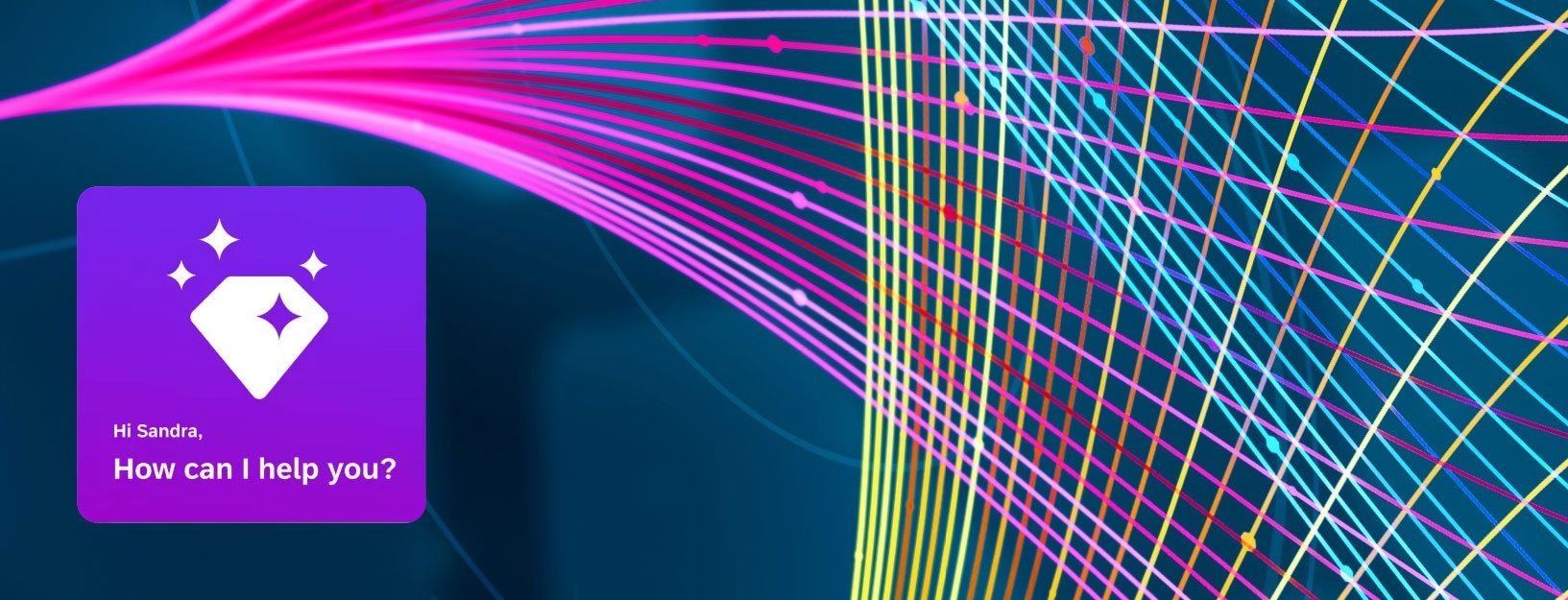Microsoft Copilot Chat: The Latest Innovations Transforming the Workplace
Jul 1, 2025
This year has seen Microsoft supercharge its Copilot vision with a wave of new AI capabilities aimed at empowering employees and developers alike. From a revamped Copilot Chat experience that acts as the hub of an “agentic” workplace to specialized reasoning agents like Researcher and Analyst, Microsoft is reshaping how work gets done. As a leading solutions provider, New Era Technology is at the forefront of implementing and customizing these innovations for clients. In this article, we’ll break down Microsoft’s latest Copilot Chat announcements and analyze their strategic impact on businesses, while highlighting how New Era Technology can help organizations harness these tools for competitive advantage. Copilot Chat: The Hub of the New Agentic Workplace Microsoft’s vision for the future workplace centers around Copilot Chat as the command center for AI agents and collaborative intelligence. In Microsoft’s words, “the center of the new agentic workplace is Copilot Chat,” which lives inside the Microsoft 365 Copilot app. This unified chat interface is where employees interact with AI Copilots and specialized agents, effectively directing their new digital team members. Users can pin their most-used agents and even create custom agents for specific tasks, giving every employee a single access point to on-demand expertise and automation. Watch Steve Daly, talk about these updates in our most recent LinkedIn Live > In practical terms, the new Copilot Chat experience means employees, from frontline technicians to knowledge workers, can ask natural-language questions, delegate tasks, and orchestrate complex workflows all from a familiar chat interface. Rather than hopping between apps or manually coordinating multiple tools, workers converse with Copilot Chat to get things done. This hub integrates tightly with everyday Microsoft 365 apps (Teams, Outlook, Word, Excel, etc.), bringing AI assistance into the flow of work. Microsoft’s Work Trend Index research indicates that leading “Frontier” firms structured around AI and agents report higher productivity and more meaningful work. With Copilot Chat as the connective tissue between people and AI, organizations can move toward this agentic workplace model – one where human–AI collaboration is seamless and ubiquitous. Crucially, Copilot Chat now also includes the Agent Store, making it easy for users to discover and leverage a variety of AI agents (more on this below). By centralizing chat-based assistance and agent access, Copilot Chat lowers the barrier for employees to benefit from AI in their day-to-day jobs. This helps democratize AI across the workforce, ensuring that every employee can have a Copilot (as Microsoft ambitiously puts it, “empower every employee with a Copilot”). In essence, Copilot Chat has evolved into the “single pane of glass” for the AI-powered workplace, where humans direct AI agents to amplify productivity, insight, and automation. First-of-Their-Kind Reasoning Agents: Researcher and Analyst Among the most groundbreaking additions to Microsoft 365 Copilot in 2025 are two new built-in “reasoning agents” named Researcher and Analyst. Unveiled in March 2025, these agents are described as “first-of-their-kind” AI specialists designed to deliver secure, high-skilled expertise on demand by leveraging both your organization’s internal data and external knowledge. Researcher is an AI agent that approaches tasks the way a market analyst or strategist might. It helps users tackle complex, multi-step research projects with higher quality and accuracy than previously possible. Researcher combines OpenAI’s advanced “deep research” model with Microsoft 365 Copilot’s orchestration and search capabilities. In practice, you can ask Researcher to, for example, develop a detailed go-to-market strategy for a new product or identify emerging market trends for a quarterly business review. It will securely sift through your work data (emails, meetings, files, SharePoint) and perform web research to synthesize insights into comprehensive reports. Researcher can even draw on third-party enterprise data via Copilot connectors (formerly Graph connectors) – pulling in information from systems like Salesforce, ServiceNow or Confluence – to enrich its analysis. By simulating how a diligent strategist would gather intel and summarize findings, Researcher delivers on-demand business intelligence tailored to your context. Analyst is a reasoning agent that “thinks like a skilled data scientist,” turning raw data into actionable insights. Built on a specialized OpenAI o3-mini model and optimized for workplace analytics, Analyst excels at complex data analysis tasks. It uses chain-of-thought reasoning to break down problems and iterate toward solutions, and it can even execute Python code to analyze data, with full transparency into the code it’s running. For instance, you might ask Analyst to analyze sales data across multiple spreadsheets and forecast demand for next quarter, or visualize customer purchase patterns from a dataset. The agent will autonomously write and run the necessary code or formulas, refine its approach as needed, and produce charts, summaries, or projections – all in minutes instead of days. Because it can handle multistep computations and even do things like generate regression analyses or pivot tables via natural language prompts, Analyst brings data-science caliber insights to any user without requiring expert skills. As Microsoft put it, Analyst provides “a high-quality answer that mirrors human analytical thinking,” automating the heavy lifting of data crunching while you supervise the process. Both Researcher and Analyst maintain enterprise-grade security and compliance, accessing data within the user’s permissions and respecting policies (through the Copilot Control System). Initially rolled out through a early access “Frontier” program in April 2025, these agents became generally available to Microsoft 365 Copilot licensed customers shortly thereafter. Together, they signal a new era of AI reasoning at work – where employees at any level can instantly tap specialized AI “brainpower” for research, analysis, and problem-solving. Instead of just getting formula completions or autopilot assistance, users now have AI colleagues that can truly think through business challenges in depth. Strategically, this augments knowledge workers’ capabilities, enabling more data-driven decisions and freeing time from tedious research or analytics tasks. Every employee can have a virtual research assistant and data analyst at their side, raising the quality and speed of insights across the organization. The Copilot Agent Store: Prebuilt and Custom AI Agents at Your Fingertips To fully harness the power of AI agents, Microsoft introduced the Copilot Agent Store – a curated marketplace of prebuilt and custom agents – as part of the spring 2025 Copilot wave. Announced at Build 2025 and now generally available, the Agent Store provides a centralized way to discover, deploy, and monetize AI agents within the Microsoft 365 Copilot ecosystem. It lives directly within Copilot Chat (accessible via the left navigation), reinforcing Copilot Chat’s role as the hub for all agent interactions. The Agent Store experience is akin to an app store for AI workplace agents. Users can easily browse prebuilt agents developed by Microsoft – such as the new Researcher agent mentioned above, or domain-specific assistants for sales, marketing, finance, and more. In addition, the store features agents built by trusted partners and software vendors, as well as your own organization’s custom agents that developers or “makers” have published internally. This means an employee can find an agent for many common needs without having to build anything – whether it’s an HR help bot, a project management assistant, or a creative brainstorming coach. The store currently hosts 70+ agents (and growing) covering use cases from knowledge retrieval to complex multi-step orchestration. And it’s not just about finding new tools – the Agent Store also serves as the quick access point for agents you’ve already pinned or frequently use, so you can launch them on demand in Copilot Chat. Notably, two prebuilt agents highlighted by Microsoft – scheduled for general availability in June 2025 – are the Employee Self-Service agent and the Skills agent. These exemplify the kind of high-value solutions available out-of-the-box: Employee Self-Service Agent – Focused on HR and IT support, this agent helps employees get answers and take actions on common workplace requests, all through chat. It can retrieve company policies, benefits information, help users file support tickets or request equipment, and even perform IT diagnostics – all in one place. By connecting to organization-specific knowledge (SharePoint, internal FAQs) and systems like Workday or ServiceNow via built-in connectors, the self-service agent reduces the need to search across multiple portals or contact help desks for routine questions. Microsoft’s internal deployment of this agent saw a significant payoff: employees became 25% more likely to get accurate HR answers and 49% less likely to open support tickets compared to earlier tools. This translates to faster resolutions for staff and lower support burden for IT/HR teams. The Employee Self-Service agent is included with Microsoft 365 Copilot and can also be used on a pay-per-message basis in Copilot Chat, making it easy for organizations to adopt. Skills Agent – This agent addresses the challenge of mapping and utilizing talent within large organizations. Powered by a new People Skills data layer in Microsoft 365, the Skills agent helps users find colleagues with specific expertise, understand the skill profile of teams, and even allows employees to update their own skill tags. For leaders, it offers an up-to-date view of organizational strengths and skill gaps, supporting strategic workforce planning and project staffing. Imagine being able to quickly query, “Who in our company has experience with Azure AI deployments?” and having the agent produce a list of experts and their relevant project history. By centralizing skill data and making it queryable, the Skills agent enables knowledge sharing and makes it far easier to assemble the right teams. It will be generally available to Copilot licensees, putting advanced talent analytics at managers’ fingertips. The Agent Store doesn’t just empower end users – it also creates a new channel for developers and software providers. Partners can build niche or industry-specific agents and publish them to the store for enterprise customers to discover. Microsoft notes that the store “enables software companies to monetize their agents” by surfacing them directly in the M365 apps where users work. For example, a third-party vendor might offer a supply chain agent or a legal contract analysis agent via the store. This opens a rich ecosystem where organizations can benefit from community innovations without having to develop every solution in-house. As a Microsoft Solutions Partner, New Era Technology has been an early adopter in this space, developing custom Copilot agents for clients. Our team has worked on scenarios ranging from smart onboarding bots for HR to industry-specific analytics agents, leveraging Microsoft’s Copilot Studio. By publishing curated agents, New Era helps clients jumpstart their AI journey with pre-built solutions that address common needs. And because these agents can be further customized, we ensure they fit each client’s unique processes. In essence, the Agent Store allows New Era to deliver our expertise at scale, and our clients to deploy trusted AI assistants quickly and securely.