SNACK & LEARN WEBINAR
Meet the New Google Analytics 4
Optimize Your GA4 Implementation
Let’s be honest. No one seems to be happy about Google Analytics’ announcement that Universal Analytics will stop processing hits in July 2023.
If you’re like most of us, you may be facing one or all of the following difficulties:
- Uncomfortable with the GA4 user interface
- Frustrated that it doesn’t have key features you’re used to relying on
- Struggling to communicate what will be different and why
- Having trouble getting leadership to prioritize your GA4 migration
In our 30-minute webinar, we’ll address these concerns with a demo of the Google Analytics 4 platform and how it can be set up to provide the metrics marketing is used to — and needs.
We’ll also cover why this transition is happening, what it means for you, and what you need to do now.
Meet Google Analytics 4: Marketer’s Newest Frenemy
Hi everybody. Welcome to our session today: Meet Google Analytics 4.
We’ll be a little tongue in cheek today as we go through and chat a little bit about the new GA4 platform. As we have set here, it’s marketers’ newest frenemy.
There’s a lot to love about GA4, and there’s a lot to learn about GA4. We hope to touch on some of that today.
So, while you’re getting settled, feel free to grab a snack, grab some lunch, I know for some of you, this is likely over your lunch hour.
We really thank you for joining us and look forward to answering any questions you have throughout the session, so leave notes in the chat. If we have time left at the end, we’ll circle back to some of those or follow up with you offline.
If you’ve been avoiding a GA4 implementation
Reasons you might be here: you have probably heard that Google Universal Analytics platform, which is very likely what your site is using today, will no longer track data beginning in July 2023.
So, as of today, we are less than 12 months out from the switchover, and of course, Google isn’t leaving us totally high and dry. We’ve got Google Analytics 4, which has been around for several years. But a lot of us have been avoided making the switch.
It is a new platform altogether, with some new methods of collecting and displaying data.
It does have some key strengths, like privacy, use of artificial intelligence, and machine learning. But, also has some weaknesses, and for a lot of us, it feels very much like this platform is still in the process of being built and rolled out.
There were updates just within the past couple of weeks while I was trying to prepare the session for you guys that changed some of the content.
All that to say, there’s no real silver bullet for every migration to GA4. Everyone’s looks a little bit different, and you might experience different challenges however, we really want to spend this time today talking to you about what to expect during this transition period.
You may be at either end of the spectrum you see here. You may be someone who kind of understands that this is happening, but “what’s the real concern?” “why are people talking about this?”
Or you may be someone who’s already on their journey. You may have some other team members and leaders to drag along with you and help explain to them why this is such a big deal.
Either way, I hope we can share some things today that allow you will allow you to demonstrate and understand why this is such a big shift.
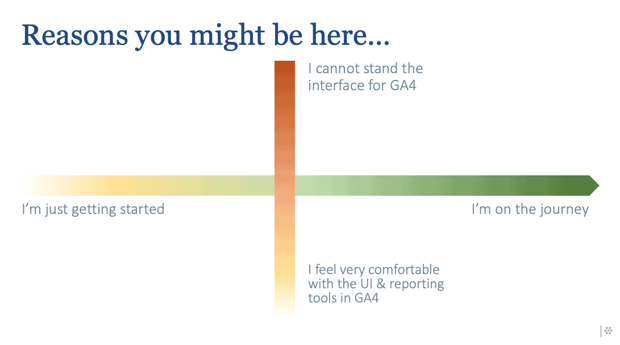
You may also sit somewhere on this spectrum, so if you’re towards the bottom here, you may feel very comfortable with the UI and reporting tools in GA4.
You may also be closer to the top where you may have a very strong “no thank you” reaction to the new interface in GA4.
If I had to put myself on the spectrum. I would put myself somewhere over here. I’m definitely on the journey, and I’m very lucky because I have a team who sits behind me here at Fusion who can help guide me and advise me on the right ways to leverage this new set of tools. However, I still am personally struggling with a lot of the interfaces.
I plan on showing you some of these today and how we’ve started to work through some of the differences that are very readily apparent once you start playing with the new platform.
We will talk about…
So we’ll talk about a few things in the next half hour, we’ll talk about setting a baseline for: “What’s the big difference?” “Why is this a big deal?” “I could just pour it over my old data, right?” We’ll talk a little bit about why that’s not the case and what to do about it.
Then we’ll spend a lot of time in the platforms themselves answering “Where did things go?” “What is actually different between these two interfaces?” “And how do I get to some of my most used marketing reports?”
Then we’ll also talk about some of the tools you have at your disposal. If, like me, you find yourself feeling a little bit frustrated navigating the interface or you have other stakeholders who need to get to certain data.
Finally, we’ll wrap with talking about some of the next steps you can start taking now to get ready for 2023.
Who you’ll be hearing from…
And just a little bit about myself, my name is Amy Brown. I have a role at Fusion called Digital Solution director. I would describe myself as a digital marketing strategist. In my role, I’m very much a generalist. I have to be knowledgeable about everything for prospecting through converting all the way through to reporting. So I have a large breadth of knowledge, interestingly.
I wouldn’t classify for myself as an analytics professional, so I wanted to share my point of view as a marketing user myself, and I’m really excited to get to do that today.
What’s the big deal about a GA4 implementation?
So we’ll talk a little bit now about what is, the big difference.
Why is this a big deal?
If you were doubting if this is a big difference, let me just frame up four very important words for everyone to just accept and to embrace — and that includes both you and your broader team and leadership — which is that the numbers won’t match between these two platforms.
And the sooner that everyone starts to accept this as the reality, the easier it may be to start putting some things into action.
Why won’t the numbers match?
As you start to put things side by side and the two platforms, which we have the opportunity to do between now and July 2023, it will become very obvious to you where some of those gaps are. And there’s a lot of reasons for this. Sometimes it depends on what metrics you’re looking at. It may depend on what two reports you’re comparing, but there are some very fundamental differences in how Google Analytics measures data (I’ll talk a little bit about the new data model here in a second). Other things that are impacting this difference are the lack of traffic filters, GA4 has more aggressive spam detection, it measures things like active users versus total users, and therefore some of the data that you see in UA is not going to match up when you’re comparing user totals.
And then they’ve taken metrics that we know and are used to and have completely redefined how they are calculated, without a whole heck of a lot of guidance — unless you go digging into some of their support documentation.
So again, the point of this session isn’t to go deep into each one of these items, but just know that if there’s anyone in your organization who maybe doesn’t understand why this is a big deal, it’s important now to start understanding where these differences are going to be in your reports and in your metrics.
UA and GA4 use entirely different ways of collecting data
And I know I mentioned a new data model.
So Universal Analytics is based on sessions. It was built during an era where everyone accessed the Internet by sitting down at their desktop and going to a website. It was built back in 2007, so smartphones were just a glimmer in the eye of the broader public. There wasn’t really a lot of thought around how this translates to omnichannel at this point. And that’s one of the reasons why it’s past time to transition to a new data collection model.
GA4 operates on a user-based data model. So if you think of a user, they may be accessing from their desktop, from a mobile app, from any different location, and it’s not necessarily about their sessions. It’s about what those users do while they are interfacing with your brand. So instead of which goals per session, now GA4 is asking what events per user.
Can I export my data from UA to GA4?
And without getting into the details, this is one of the most essential based differences between these two platforms, and as a result, you cannot just export your data from Universal Analytics and import it into GA4.
It simply will not work. The data models are different. Google does not offer a path to do this.
You can export your data from Universal Analytics and analyze it with other analysis tools.
However, [Google] will not accept that data. So if you get the question from other members of your team, “well we can just export and import this, right?” Unfortunately, the answer is no.
So again, it’s important to start getting ahead of this now, and start collecting data in GA4 and beginning to understand exactly how your GA4 implementation is going to influence your reporting to the rest of your team.
Where did everything go?
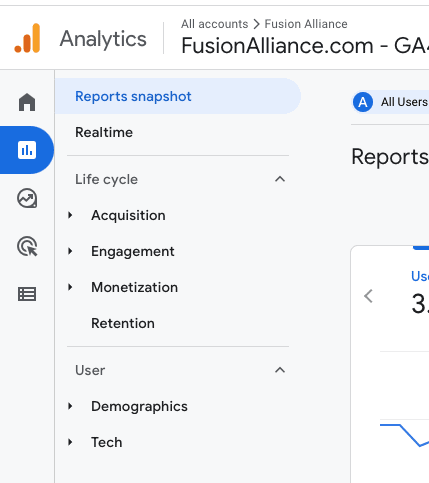
So I want to spend the rest of the time kind of showing you a little bit about what I’ve been theoretically talking about here.
You may be asking as soon as you come into here, “where did everything go?”
And it may not be obvious at first that things went somewhere, however, Universal Analytics was very much built to have a large number of out-of-the-box reports, whereas Google Analytics 4, the community kind of agrees, it’s a little bit more focused on just the collection of data, less so on having all a lot of out-of-the-box the ways to analyze that data. And I’ll show you what I mean here through our demo.
Quick overview of differences between UA and GA4 interface
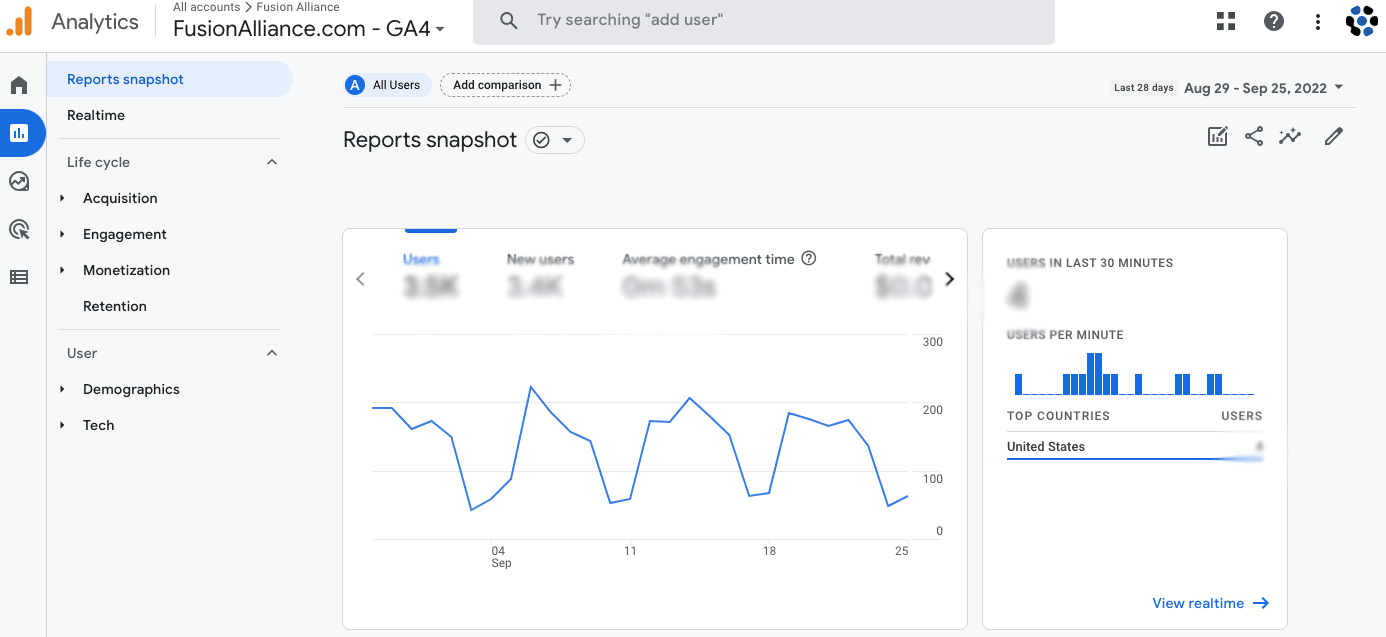
So I will pull up here, you’ll see me jumping between a couple of tabs. On this first tab, I have our Fusion Alliance account open in Universal Analytics, and this is going to be really familiar to a lot of you guys.
With our reports section showing real-time reports.
Our audience reports which details some of our demographics, different technology being used, cohort analysis.
Acquisition, which gets into our different channels, how users are arriving at the site.
Behavior, which then gets into the site content hopefully people are using things like site search.
And then conversions, which focuses on goals. And for those of you who are operating e-commerce sites, purchase information and conversion metrics.
So all of this is probably very familiar to you.
On our second tab here, I have our site open and our GA4 version of the account, and you’re going to see there’s some different options here.
I’m going to focus mostly on the reports as a point of comparison between the two platforms and, at first blush, this looks pretty similar to what you see in UA. I’ll talk a little bit about how they organize this.
So you do still have your real-time report which shows users kind of accessing your site in real-time, what devices they’re coming from, it has a nice helpful map to help visualize where some of those people are located throughout the world. And then, of course, a section of their reporting out-of-the-box is based around lifecycle.
And, again, at first glance, this looks fairly comparable to what you see in UA.
There is acquisition which is of course focused on how users and prospects come to your site.
Then you have engagement, which is what users do once they’re on your site.
Application monetization if your site is pretty heavily focused on e-commerce, but you can think about that as kind of your conversion metrics.
And then retention shows information about return users, users who are continuing to come back to your site.
There is also a user section which is broken out into demographics and tech.
I’ll talk a little bit about those sections here in a minute, but overall, it feels similar. However, just to demonstrate for you, if I go to our Universal Analytics account and I open acquisition today, and I start digging into all of these different sections, there are about 25 different reports out-of-the-box that Google offers me to kind of dissect and review how my traffic is getting to the site via what campaigns, if it’s social media, what networks are being referred, what landing pages they’re showing up on.
Meanwhile, if I look at acquisition [in GA4], I have an overview screen and then two reports.
So again before we get into any details, just that sheer volume is going to be felt if you are accessing some of these very discrete reports that are offered today in Universal Analytics. You need to start to prepare for how you’re going to get to that data in the new normal that is GA4.
Key marketing reports you probably use today in UA, and where they are (or aren’t) in GA4
So let me continue on. I’m going to hit on a few key marketing screens that you may use today. Obviously, we don’t have time to go through a screen by screen for all hundred of the reports that Universal Analytics offers out-of-the-box. But, excited to touch on a few as a means of demonstration of how you can use GA4 to get to some of this data, as well as what to do when you can’t get to some of the data you’re looking for.
And the first one is going to be pretty straightforward.
Acquisition Reporting
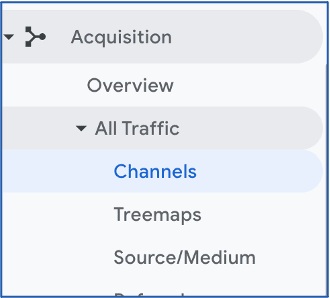
This is your Acquisition, Traffic, and Channels report. And for many marketers, like myself, who are maybe managing website monitoring, the website health, and thinking about how that extends to all of my broader digital, marketing efforts, I’m always looking at our channel reports to understand, “how did users get here?” and “is the traffic that is coming from these different channels actually engaging with the site content?”
So, you can see here the graph at the top, the table at the bottom which covers just our sheer volume metrics: how many users came from these different channel groupings, and then how did they engage on the site? What was their bounce rate? How long were they on the site? How many pages did they view? And that gives you a pulse on kind of the health of that traffic source.
One thing you can do in this report today is if, for instance, I wanted to see, OK, I know I got a bunch of referrals but what sites really are driving my referral traffic?
I can click in, I can see the source, and I can go in further into some of these depending on what we’re looking at. It could break it down by landing page, so, “what landing pages are seeing my traffic?” And all of that is just with a basic click from that initial channel report screen.
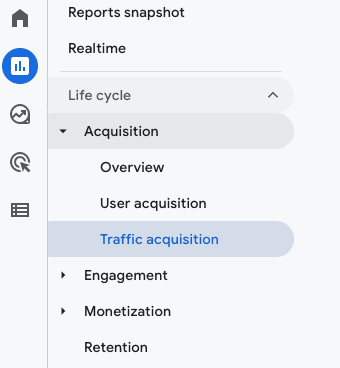
Now if I go over into Google Analytics 4, there is a very similar report called Traffic Acquisition. And as I click in here, you’re going to see it’s set up in a very similar way at the top. I’ve got kind of my graphic here that charts out how the different channels are engaging over a period of time. And then as I go down, you can see my different channels here listed out in the tabular format.
Now one thing that immediately frustrated me the first time I accessed GA4 was the fact that all of my clickability here is gone. I cannot just go in and dig into these different cohorts of traffic. I cannot just go look at all my users from organic search and start poking around the way I could on my UA report. However, there are ways to do this.
This plus sign here allows you to set up secondary dimensions, so if, for example, I wanted to see more about the source, like which referral URLs are driving traffic, I can put that here. Now I still see all of my other types of traffic as well. If I search by referral, I can use that to narrow down the data a bit and this looks very similar to what I saw when I clicked in to referral, and I can kind of see how this is playing out.
Engagement Rate
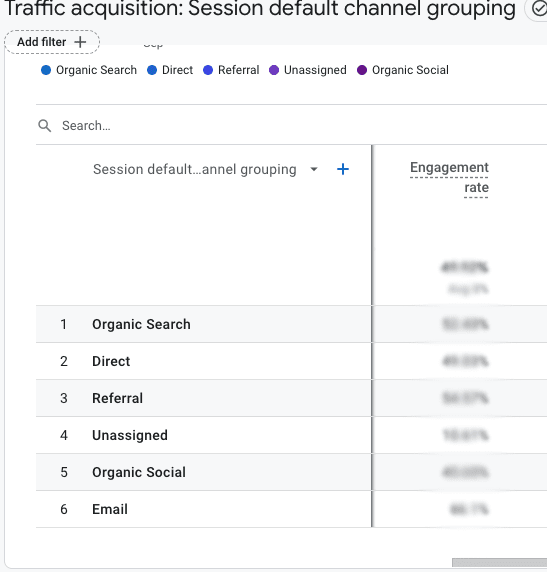
Now, if I scroll to the right here, you can see that there are some different metrics. Here, one to call out is engagement, which is actually a different metric that GA4 is introducing. And it’s kind of in contrast to bounce rate, which was a metric that I think a lot of marketers have relied on.
What engagement does, is it actually instead of saying, “if people are necessarily leaving immediately,” engagement measures “of how many people are staying on their site for longer than 10 seconds” and if they’re performing other events. And it’s a little more accurate to tell if people are actually engaging with their site content than the bounce rate metric in Universal Analytics. So that is one dimension you’ll see on quite a few of these reports as you go through your GA4 implementation.
I did want to call that out.
You can also export all of this content into Excel and a CSV to manipulate as well, so there are some ways to get at the data you’re used to, however, if you’re not kind of ready to do a little bit more digging, this can start to feel a little frustrating because you don’t have those easy. access points that you may have in the past.
Audience Overview
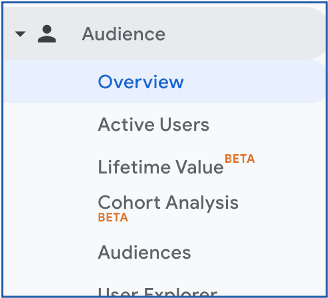
I’ll continue, just because we have limited time, to another report you might use and that’s your Audience Overview.
To date, this is a pretty useful report just to get a quick snapshot of who your users are, how many of them are new versus returning, and then as you scroll down here you can see some common demographic data such as language, country, and then breaking out by which browsers are accessing your site, which operating systems breaking that between desktop and mobile.
So lots of great things here that can kind of detail a little bit more information about your users.
This data is very accessible in GA4, which is a great plus, and it’s kind of nice how they’ve broken it out. They have reports that are focused more on the demographic data.
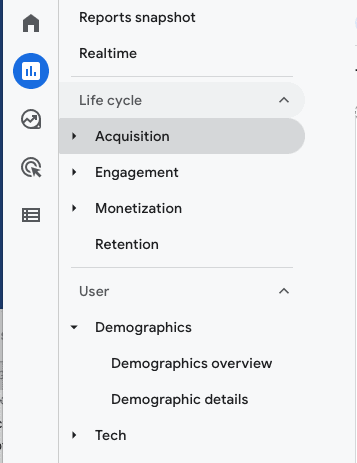
So if I go to the demographic details report, just as an example, you can see here this one is showing country. However, if I click on this drop-down, I can get a little bit more specific into other demographic dimensions that I might want to slice and dice my customers by city, country, anything that Google Analytics is picking up about these users and demographic level. The same can be said for the tech details report.
And again, this is pretty functional when compared to what is on Universal Analytics today. You can go in and browse your device categories, device models, your operating systems. And this is all very useful again as you start to kind of slice and dice how your users are accessing your website and what technologies are really bringing them onto your site.
So did want to highlight that even though this is structured between a couple of different sections, you can’t get to quite a lot of that data.
Content Drill-down
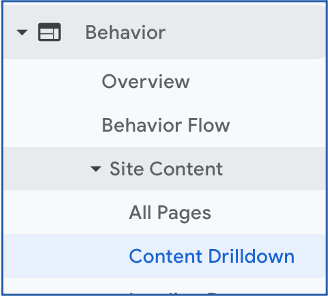
Now to talk about a report that Google Analytics 4 hasn’t necessarily fully stepped up to replicating in their new platform. And for this, I’ll go to our behavior section, and I want to talk about a report that is near and dear to my heart. And that is the Content Drill-down report.
I very much like this view of how users are engaging with content, because a lot of times as a marketer, I’m thinking about my website in terms of the different sections.
So I may have organized my site in a way that is broken out by a blog or another section, maybe kind of the About Us content. Another section may be focused very specifically on products or a group of products. And it’s very helpful for me to kind of view that at a hierarchical level on the site. And the content drill down really allows you to dig into your site by the URL structure and see how those different sections of your site are performing.
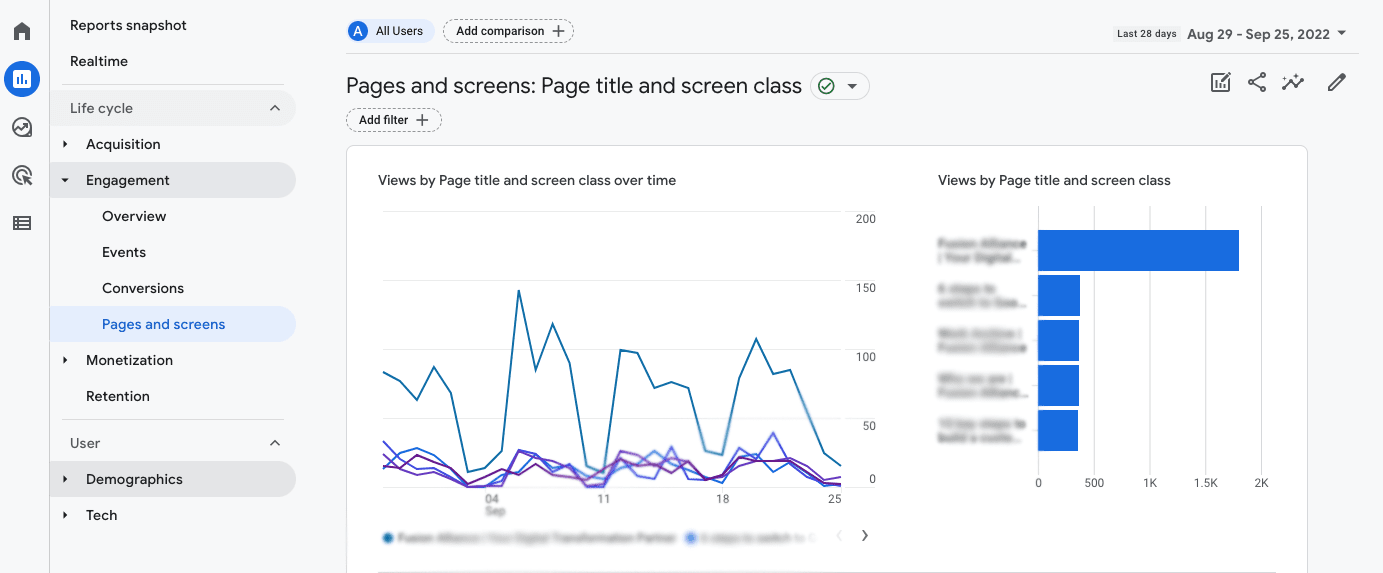
So if I go into GA4, and I look and our engagement in Pages and Screens Report, which is kind of the equivalent of where you would get some of that information. The first thing you’ll notice is that when I first pull up this page, it tells me just the page title. Which is great, but I don’t actually think about my pages this way though usually when I’m reviewing metrics.
So what I’ll do first is change to page path, which will allow me to get a little bit here, but again, you’re going to see the same challenge. I can’t just click into these different sections.
You could do a few things here. The search can be helpful. So if, for example, I wanted to look under the work section of our Fusion Alliance website.
I can simply type in “work,” and you’ll see that the totals here at the top change. So, I’m getting that view, but I’ve got to do a little bit of extra work for it. And it’s not as nice as what you see [in UA], where I can compare “work” to “about” just at a glance so, if I wanted to do that, I may have to make some notes offline or perhaps export some content and group it in Excel to kind of get to that view.
And this hurts a little bit for sure. And this is something that, for me, if I’m going to be leveraging this information over and over again, I may start looking at other ways to get to this data besides using this report (such as Explorations which I’ll talk about here in a second) or something external like Looker Studio (formerly Google Data Studio) in order to pull out things that I am frequently looking for when I come and look at our reports.
Explorations
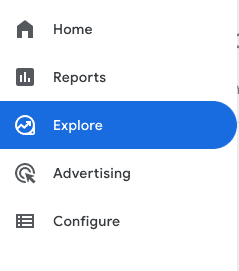
So let’s talk a little bit about Explorations. I haven’t touched on this much, but Explorations are Google Analytics 4 forced way of giving users a lot of flexibility to build their own reports.
And one of the first things I’ll demonstrate is how you can get to the equivalent of the UA Behavior Flow report today in GA4 in the future. So you won’t find it under this report screen.
What you’ll be able to do, however is go to this Explore tab, which then reveals what Google Analytics 4 calls Explorations, and this gives users the opportunity to essentially build their own very, very detailed reports from a gallery of templates (that I do expect will increase over time). The ones that are here are actually very useful.
I’m going to talk about a couple specifically in the context of replicating reports like this Behavior Flow.
And I’ve set up a couple of things here. I will quickly touch on these.
Behavior Flow meet Path Exploration
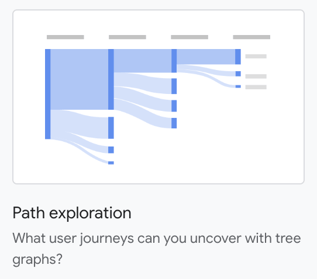
The 1st is called a Path Exploration, and this is very similar to your Behavior Flow report. I’ve done a few things here and, unfortunately, we don’t have time to go into detail about how these explorations work, but you have the opportunity to segment out the traffic you’re looking at.
So I have dragged over organic search here, and that is what I am seeing here is just my organic search segments.
Then you can choose different dimensions as well as metrics to actually review within this view.
And you can see here if, for example, I wanted to see my organic search sector segment and see how many of them come to contact page, I can click through here and then I can see how many of them go to our “thank you for contacting us” page. And maybe that gives me a sense of how many people filled out our contact form for an organic search.
Behavior Flow meet Funnel Report
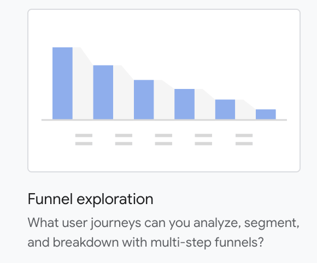
Another Exploration that could help you get to similar data is the funnel report, and I will actually go to our pre-made one here.
This is slightly different in that I can actually choose which steps to analyze. So I can have my organic visitors at the start, and then I can see how many of them visit the contact page, and then I can see how many of them perform the event of a form submission.
And you can edit steps, you can add more steps, you can say it has to be directly followed by an action, or just indirectly at some point in their session they perform that action. But this can give you an idea of some of your common flows on your site and how many people are going through those.
And again this is highly customizable both by steps and some of the dimensions that you’re able to see as they go through this journey.
Exit Pages meet Free Form Explorations
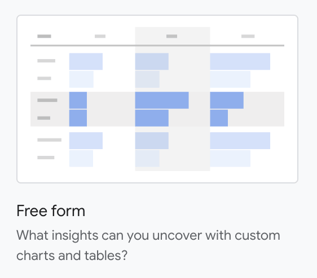
Finally, the last report I’ll touch on here in our last moments is our exit pages. And believe it or not, there is no great way to get exit page and exit page percent and the out-of-the-box reports for GA4, which is a little bit ridiculous.
But you can use your Free Form Explorations to quickly get to some of this data. They have an option for a metric for exits.
So what I’ve done here is, each row I’ve set up to be my page path, and for the columns, I’ve set up exits and sessions.
And this is giving me a quick glimpse of which pages have the most exits, and I can compare that to sessions to get a sense of the percentage.
Now it’s not calculating percentages here, there’s no calculated columns yet in these Explorations. However, very helpful as a replacement if I need to quickly get to this data.
And again, this is just an example. You can take any of your metrics and add in any of your dimensions to really start slicing and dicing the data in these explorations.
Key tools for your GA4 implementation
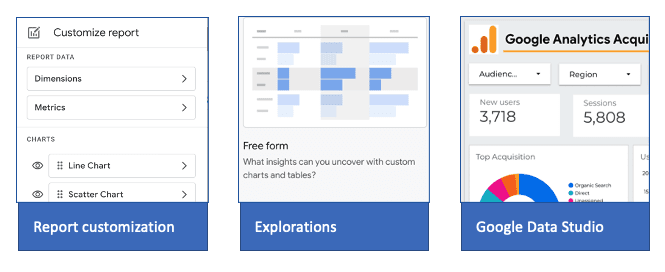
So thanks for hanging with me as we went through a few screens and just showed how to navigate some of the new ways that Google’s organizing data.
Explorations
I’ve touched on some of the key tools at your disposal, Explorations is the one we touched on most, and I would say that is definitely something to experiment with between now and July 2023 and see if there are common views that you need to access that you cannot access with the out-of-the-box reporting. Playing with those explorations now will hopefully set you up to be in a solid place in the future.
Report Customization
I will note that, if I go back to some of the out-of-the-box reports, there are ways to customize these, however, I personally don’t find that this option offers a lot of depth. You can add new dimensions and metrics to this table which could be helpful if you’re looking for something that the table doesn’t have by default, you can add a metric, however, the rest of this customization is mostly just turning off the line chart or turning it back on. It’s really not going to get you a lot more beyond what is in this out-of-the-box report.
However, that is a good thing to be aware of.
Looker Studio
The other thing I want to highlight is we’ve been actually creating Looker Studio reports for some things we are frequently using. And I would absolutely consider this as a tool, especially as GA4 still in flux and new features and functionality are being rolled out. Looker Studio might offer you a way to have some consistency and even recreate some of the views you were used to looking at and Universal Analytics with your GA4 implementation.
We have been using that both internally for our own disposal and then with our clients to help troubleshoot some of their challenges.
Start planning today
So to summarize, there’s a lot of changes coming. They’re redefined metrics. The user interface is very different. You have new tools for exploring the data and some missing tools as well.
So now is a great time to start planning your GA4 implementation.
I’m not going to walk through all of this. We have an article on our site which we’ll share with you after we wrap here.
However, it’s really important to start planning today all the ways, from kind of auditing all your customizations you have now and UA to being able to have some time to iterate on your set up in GA4 and share that with your team. And keep a lookout for new announcements from Google, because, like I said, things are continuing to evolve and roll out over time.
We can help today
Finally, I’ve got to give a plug to our amazing team here. We’re frequently doing these types of audits for teams, getting teams set up with GA. From creating new dashboards for them, and even taking a step back and reevaluating your overall measurement strategy and what KPIs you are using to drive your business decisions.
So definitely want to make sure we mentioned that.
Questions
And I think we’re probably just about out of time for questions. Unfortunately, we had a lot to fit in the session. However, we are happy to follow up with anyone offline who has asked us questions today. Please feel free to reach out to us at Fusion Alliance and we thank you so much for joining us on our lunchtime GA4 webinar. Thanks!
Ready To Talk?
Let us know how we can help you out, and one of our experts will be in touch right away.


